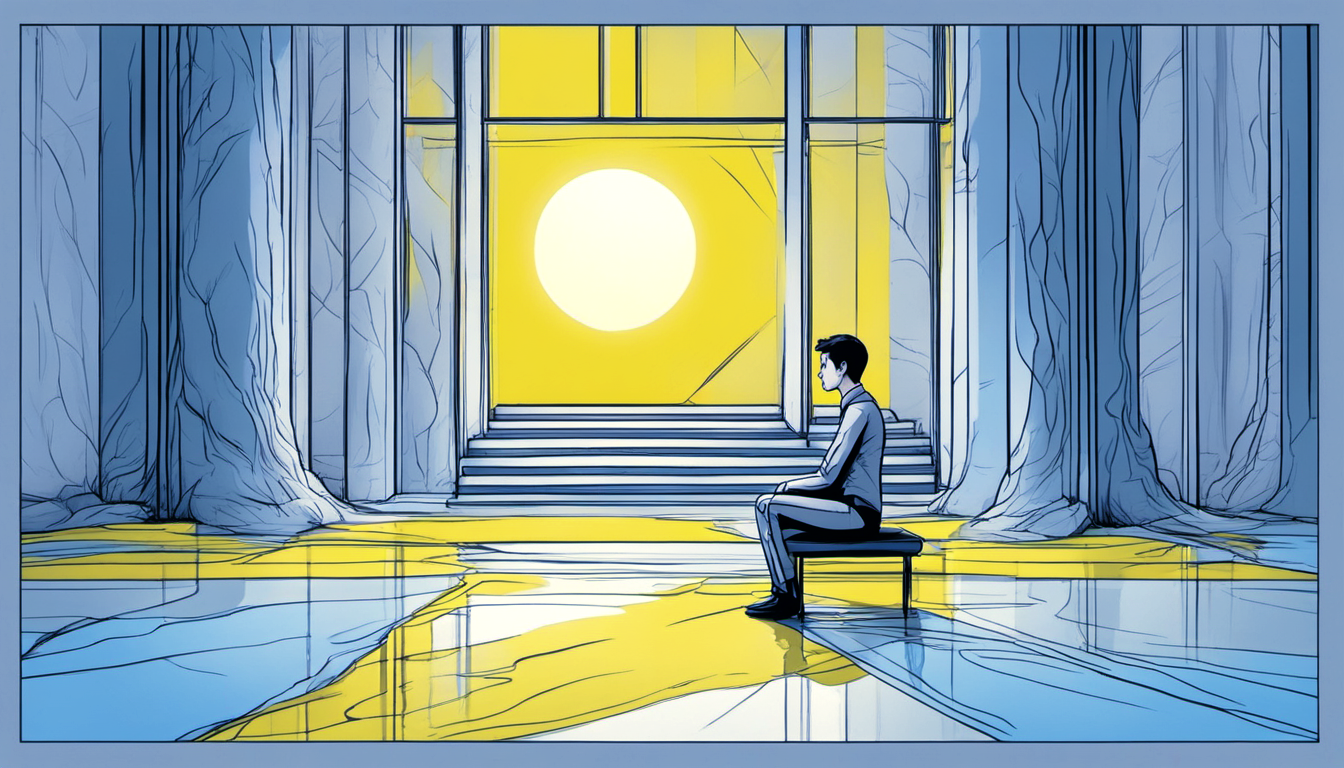
Most businesses don’t lose leads—they quietly abandon them. The difference between someone who says “no” and someone who disappears can have a big impact on your sales.When you know how to tell them apart, you can follow up smarter and recover more revenue.
Lost leads are prospects who clearly indicate they’re no longer interested—either by saying so, unsubscribing, or being marked “Do Not Disturb” (DND). Sometimes they go with a competitor, lack the budget, or just decide it’s not the right time.
Abandoned leads go quiet without explanation. They stop responding but haven’t said no. They’re often stuck mid-funnel—unanswered emails, no-shows, or a forgotten quote.
Accurate labeling improves clarity across your marketing and sales systems.
In Income Mavericks, you can create custom lead statuses like “Lost – Budget” or “Abandoned – No Response” to trigger follow-ups that match the lead’s context. Lost leads are pulled from active outreach, while abandoned leads are routed into long-term nurture.
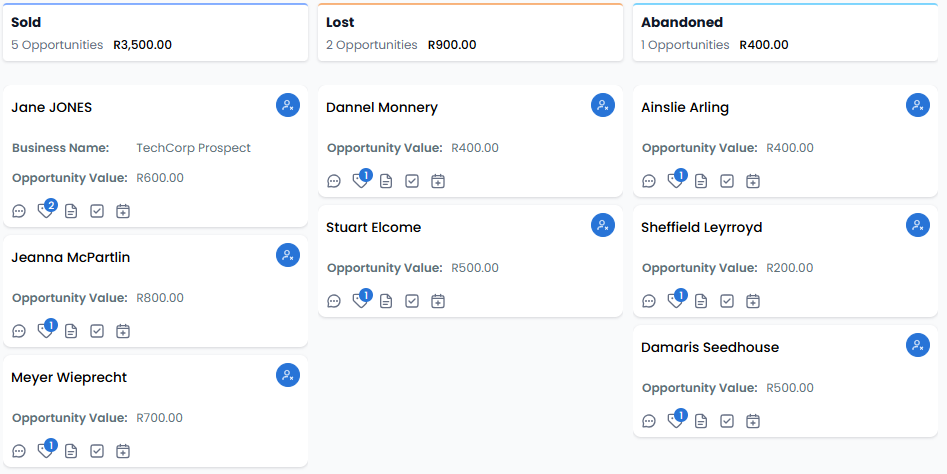
When you track these categories separately, your reports tell a more useful story:
These folks need space—but they’re not gone forever.
These leads are waiting for the right moment—or reminder.
These three steps make all the difference—and are easy to set up in Income Mavericks:
Just because someone stopped talking doesn’t mean they’re gone forever. Some people need more time. Others need a better reason to care.
That’s why smart businesses log the reason a lead cooled off. Too expensive? Bad timing? Picked someone else? Each one deserves a different message.
And here’s a secret: not all follow-up should be digital. Try a printed offer. A quick SMS. A small, unexpected gift. These direct, personal touches often do more than another email.
Your “Lost” list might just be your next win—with the right follow-up, at the right time.
Lost and abandoned leads aren’t dead ends—they’re missed chances waiting to be revived. With the right process, clear labels, and a mix of automation and direct contact, you can turn more cold leads into warm conversations.
Income Mavericks makes it simple to manage this process and put it on autopilot—so nothing (and no one) falls through the cracks.